This tutorial will show how to add a subdomain to your website if it uses CPanel or something similar. CPanel is a very common and popular control panel for websites, and this tutorial will be using screenshots I've taken (myself) from the (interactive) demo on CPanel's website:
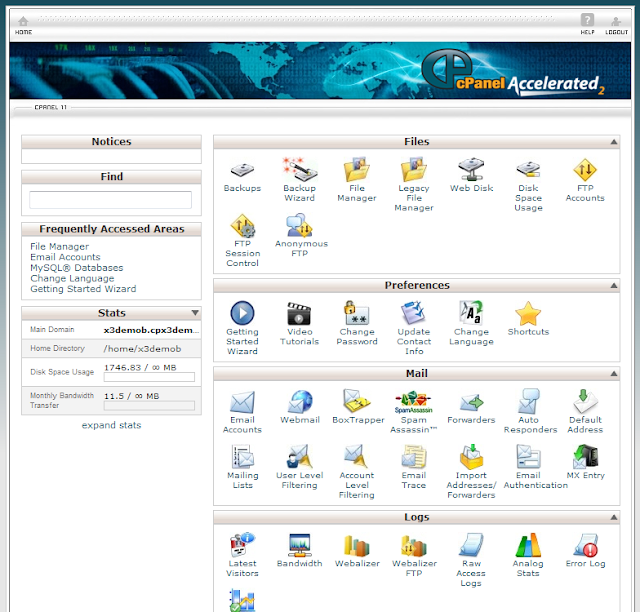
This is what it looks like when you first log in to your website's CPanel. (Refer to your web host for instructions on how to log in to your CPanel.)
If you scroll down, you will see "Subdomains":
Click on the picture for "Subdomains", and you will be directed to this page:
Simply place the name of the subdomain you would like to create on your website in the first text box, and a standard root folder for your subdomain's files to go into will be entered into the next text box. I would advise you keep the default folder unless you're technically savvy and you have a specific reason for the subdomain to use a different folder, for simplicity's sake. The page should now look something like this:
...so just click "Create" and you're done! Now your website will have a subdomain like so: "mysubdomain.x3demob.cpx3demo.com", and the folder that will contain its files will be "public_html/mysubdomain/".
If you're confused as to how it all works from this point forward, don't worry as it's actually rather simple: web server files and folders operate just like your standard computer's files and folders do. Your subdomain has a particular folder set for its files to be placed in and accessed from.
Pretend like your subdomain is an entirely different domain and that the folder associated with it is an entirely different web host. Then combine the two into one domain and one webhost sharing space, and you understand how subdomains work. :)



No comments:
Post a Comment